OK, so here's a pretty much complete map of the level of Deck Trek from Donkey Kong Land (no items or enemies, just the stage itself):
http://i391.photobucket.com/albums/oo360/TheUltimateKoopa/1-4-DeckTrek.png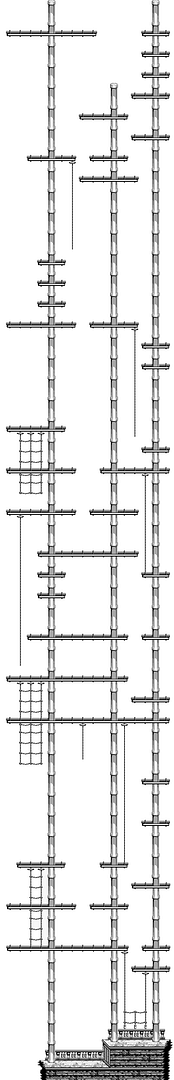
This was easy to 'fill in' the gaps. But what about this? (Reef Rampage):
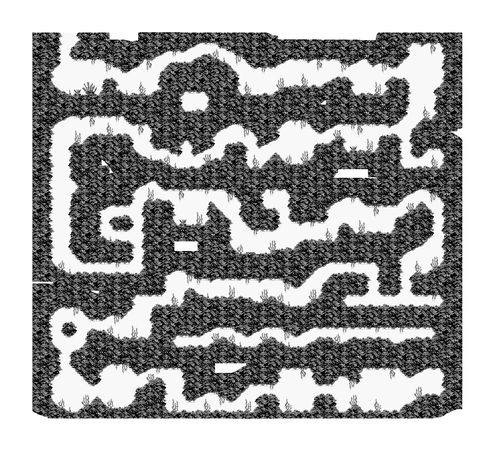
It's not really that small, photoshop just made it smaller since it was 13.1 MB, and it's set to a limit of 1 MB (and the Deck Trek was less than 1 MB, since I had edited it, and saved as a PNG. I think the original file was a BMP, hence the much larger file size).
But the point is, you can clearly see the gaps.
My question is basically ... what's the easiest way of filling in the gaps (with coral)? If I was to make it accurate?
And for anyone wondering:
VBA re-recording was used. I went through the stages, trying to get as many places as I could, while not rolling off platforms to try and get normally out of reach areas, as this was easily done by copying and pasting after.
I then, played the movie back, but with the object layer off, and simultaneously outputted as an AVI (full frames)
I then used VirtualDub to extract each frame.
I then used Maxim's Screenshot Autostitcher 0.7
I then (with Deck Trek anyhow) used Paint (yay!) to just fill in the gaps by copying parts of the pole things and filling them in.
As I said, the poles are easy, but the coral it's very hard to figure out when the texture 'starts' and 'ends' if that makes sense.